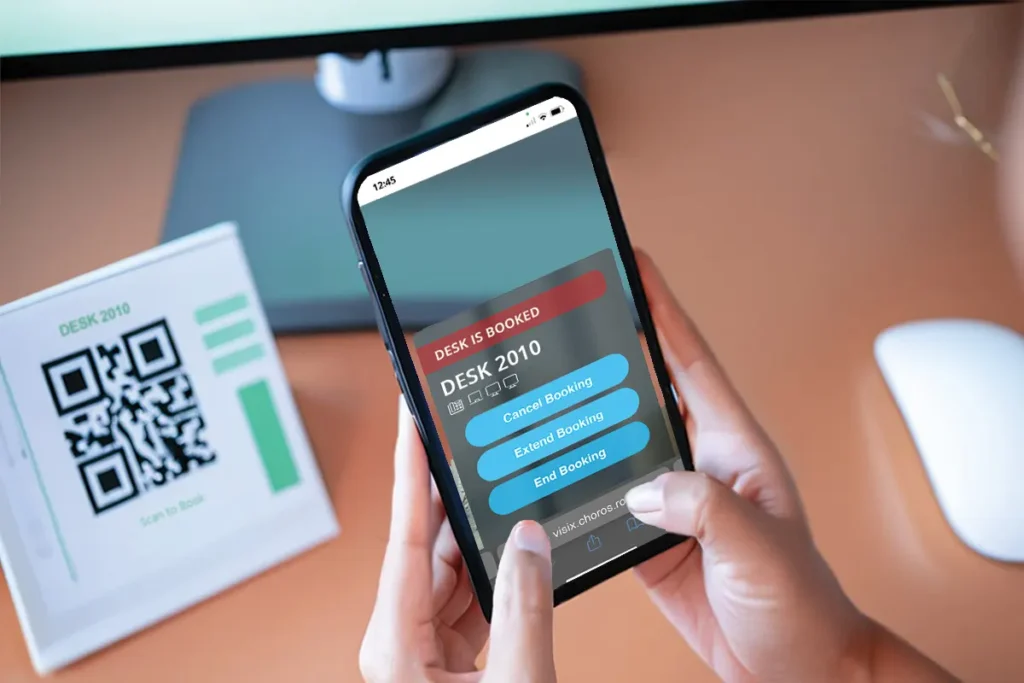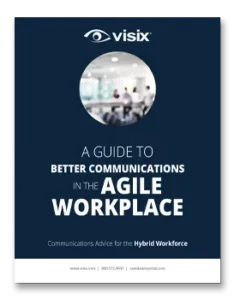Choros Space Booking
Fast, contactless space booking on your own phone for meeting rooms and other shared spaces. No room signs to buy and install. No apps to download. No hassle.
Choros gives you all the features of room signs without any hardware, cabling or apps. Use your own smartphone to see if a space is available, see the schedule, book it, find available rooms and much more. You don’t have to download or log into anything. Booking space has never been easier.
Choros- Patent Pending
NO MORE
ROOM SIGNS
Skip the expense, infrastructure and installation hassle
NO APPS REQUIRED
Users don’t have to download anything, just scan a QR code to book
BYOD
SOLUTION
Takes advantage of native AR support on all modern iOS and Android devices
BOOK ANY SHARED SPACE
Use for meeting rooms, desks, lockers, parking – any shared space
CALENDAR INTEGRATION
Seamlessly integrates with Office 365 and CollegeNET/25Live
CLOUD SUBSCRIPTION
Affordable licensing and a user-friendly dashboard to manage your spaces
Skip the Room Signs
Installing room signs throughout an organization takes money, time and infrastructure. With our Choros AR space booking platform, you get all the functionality of a room sign without having to buy hardware or worry about how to provide power and network to shared spaces.
Simply set up your spaces in our cloud-based platform, then place QR codes near meeting rooms, desks and other shared places to let people quickly scan to book. Choros overlays options in the camera view using native AR support for smartphone cameras, so you don’t have to coax employees to download any apps or install any software.
Because Choros uses AR tech, space booking is faster than in any software system. It also gives users an immersive experience using a contactless solution. And because there are no room signs or cabling, it saves you significant screen and installation costs, and supports sustainability efforts.
Scan, Book & Go
HOW IT WORKS
Watch A Quick Demo
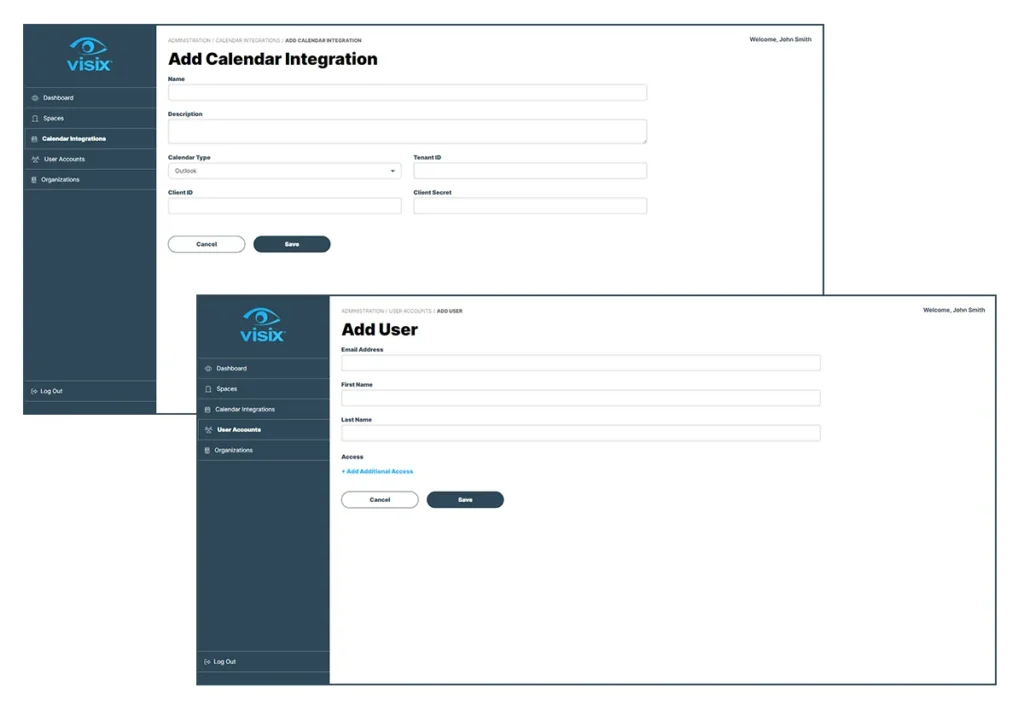
Easy Admin
CLOUD HOSTED
See Availability at a Glance
Choros provides all the scheduling perks of a room sign, and our availability lights let you instantly see which of your meeting rooms and other shared spaces are open (green) or booked (red). These sleek units are small, lightweight and provide 360° visibility.
The Choros platform keeps track of reservation start and end times, and changes availability light colors for Choros bookings made in advance or at the door. The lights are updated by a compact, low-power LoRaWAN® gateway that’s preconfigured to support your availability lights right out of the box.
With a PoE adapter, availability lights can likely be powered by your existing PoE infrastructure. The ultra-low-power lights use a maximum of 0.6 watts of power. Outside of normal hours, they go into standby mode, showing no color and using only .08 watts. This makes them an outstanding option for sustainability and a smart choice for LEED-certified buildings.
Choros Availability Light
- LoRaWAN® Class C Device
- Size: 1.75 x 1.75 x 1.75 inches
- Weight: 2.5 ounces
- Power Consumption: max of 0.6 watts
- Power Connection: USB Type A, included power adapter, or PoE adapter (optional)
- Mounting: by double-sided tape or with optional mounting bracket
LoRaWAN® Gateway
- External antenna
- US902-928, EU863-870 and AU915-928 LoRaWAN® bands supported for different regions
- Size: 4.5 x 4.5 x 1.6 inches
- Weight: 13 ounces
- Power Consumption: less than 7 watts
Frequently Asked Questions
What kind of spaces can I book in Choros?
You can set up as many spaces as you like in one of three categories: meeting rooms, workspaces and “other”, along with their location and amenities information. There’s no limit to the number or type of spaces you can add to the system, so consider every space that might need reservations – collab areas, huddle spaces, parking spaces, personal lockers, bike racks, etc.
Can I use my own calendar?
Yes. Choros integrates seamlessly with Office 365 and CollegeNET/25Live right now, so reservations made using Choros are instantly shared with your calendars and vice versa. This keeps everyone up-to-date and avoids double bookings and confusion. We’ll be adding other calendar integrations to our space booking solution soon!
How much training does Choros require?
Choros is so easy to use, your employees won’t need any formal training. Once they scan a QR code, the onscreen prompts will walk them through the space booking process in just seconds. Setting up your spaces in the cloud-based dashboard is just as intuitive.
What do users have to download?
Nothing. This is a BYOD (Bring Your Own Device) solution, so people use their own phones to scan and book rooms. There’s no app to download, so users don’t have to worry about compromising their phone’s security or adding bloatware they don’t want. There’s also no password to remember since they don’t have to log in to an online portal or calendar system. All of this speeds up booking and simplifies user adoption.
What do I get when I purchase Choros?
There’s a base cloud subscription for hosting the server application where you configure and manage your spaces, users and calendar integrations. You then pay a small subscription license for each space you add. Because the platform is hosted, there’s no monitoring or maintenance burden on your team. We’ll take care of all of that.
How do I get the QR codes for my spaces?
Our server application will produce a unique QR code for each of your spaces when you configure them. You can display that QR code at the space by printing it on paper or stickers, incorporating it into room placards or showing it on small epaper signs.
How does AR work?
AR stands for Augmented Reality, which is a technology that overlays digital information like images, videos and 3D models onto the real-world environment. It uses a device’s camera and sensors (usually a smartphone or tablet) to track the user’s position and orientation in the physical world. It then superimposes digital content onto the user’s view of the real world. Choros uses WebAR to overlay space booking options over a user’s camera view of your own facility, giving them a more immersive experience.
Why is it called Choros?
Choros means “dance” in Greek. In Ancient Greek, it also meant the enclosed space where a dance took place. People coming together for a collective performance gives us the word “chorus”. We chose the name Choros (pronounced kōrōs) because we believe that the value of any space is tied to the experience inside it. Let us help you optimize your experience.
Doesn’t Visix Sell Room Signs?
Yes, but we think AR is the future of interacting with shared spaces. It’s a more user-friendly, cost-effective and sustainable approach that can easily be extended to all the shared spaces your organization would like to make bookable. However, if you’d like to combine Choros with room signs in your facility, we’re happy to walk through options with you.
Desk Reservations

Show bookings for desks and other workspaces. Our battery-powered epaper desk signs are small, lightweight and easy to mount on any surface.
Room Schedules

Show upcoming reservations on low-power, wireless electronic paper signs mounted outside rooms and offices. Include Choros QRs for quick room booking.